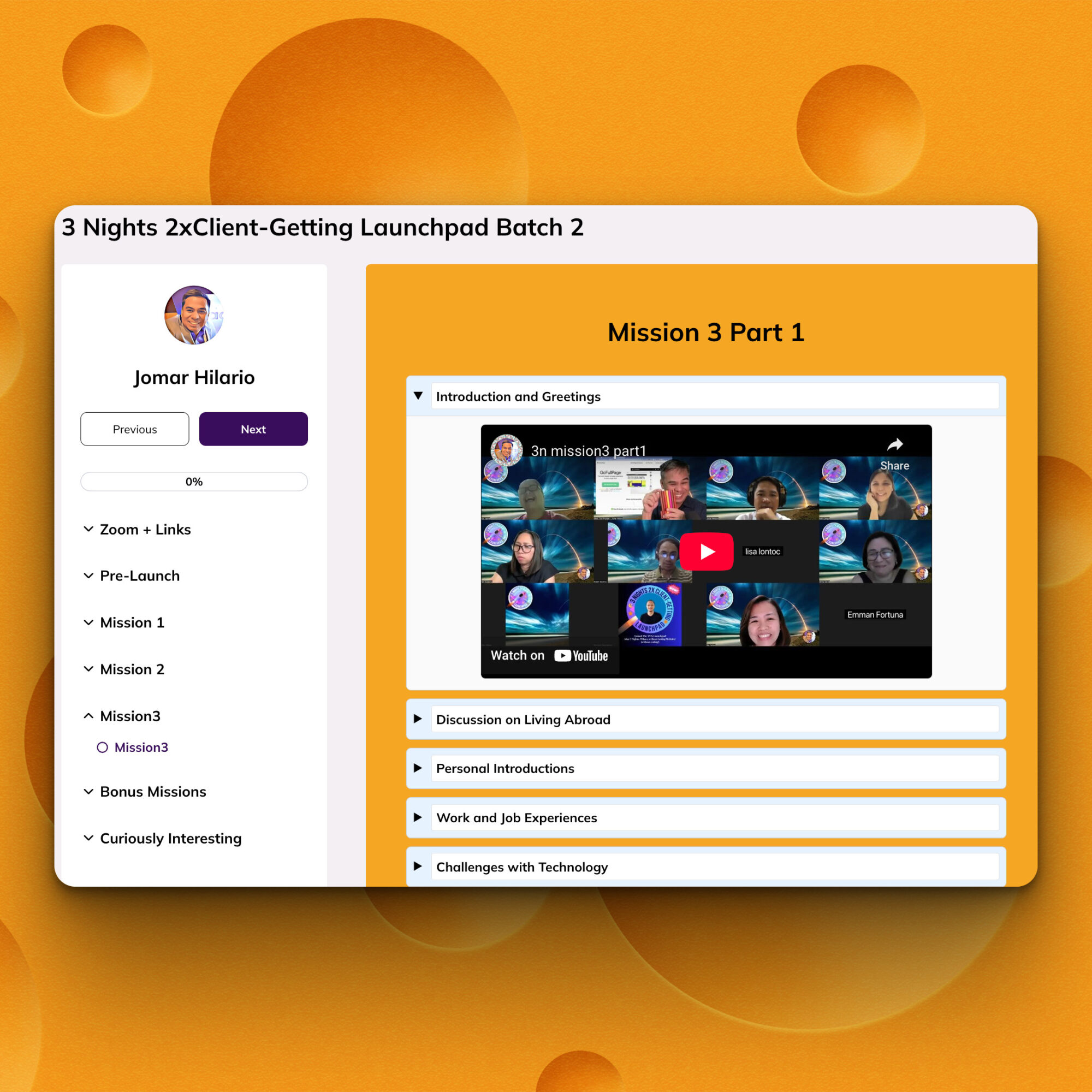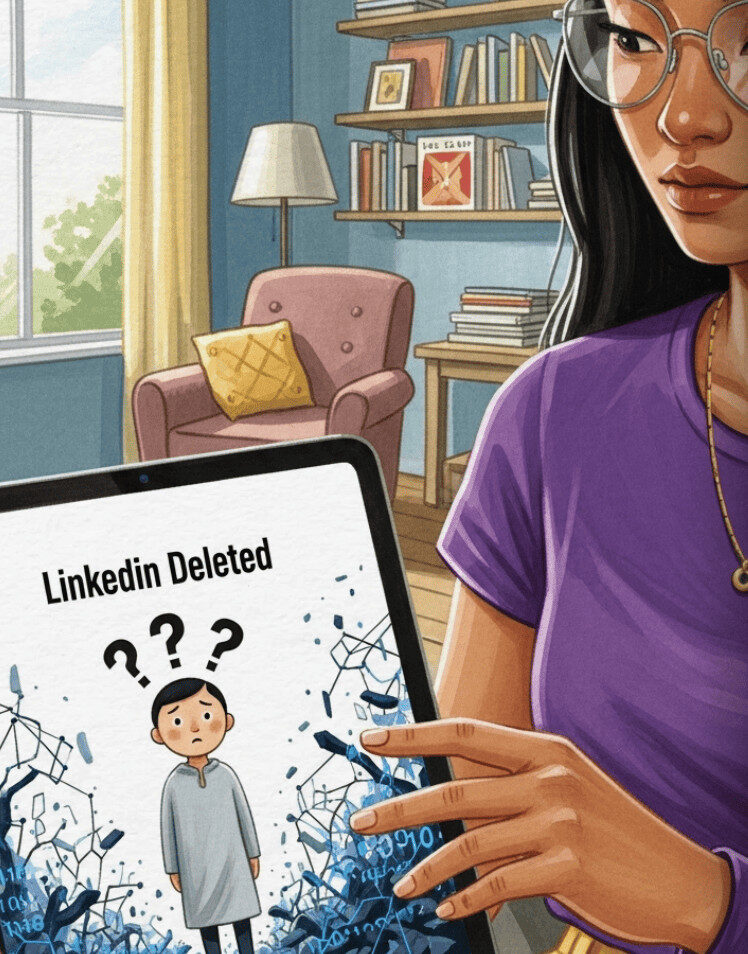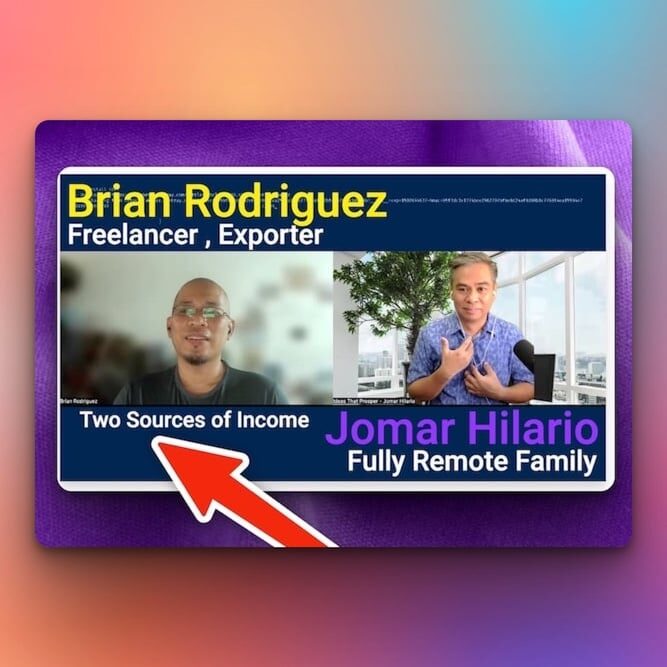The Latest
Sixfigure Mindset Free Trainings
·
Virtual Assistant History Looking Back
·
How Carla Found the Perfect Name for Her Dental Office
·
Linkedin Deleted: What to do?
·
YOLO -nope.
·
100K followers on YouTube
·
2025 Free Life Insurance on Deposit Accounts in the Philippines
·
My Study Bible Ignored John 20, so I became Catholic…!?
·
Don’t learn AI because you’ll just get fired…
·
Canva Pro for Church Soccom Teams Review: How I Finally Found My Design Peace
·
Q: Doing the Social Media for Church. Tips? Pitfalls?
·
Virtual Pro to Global Business
·