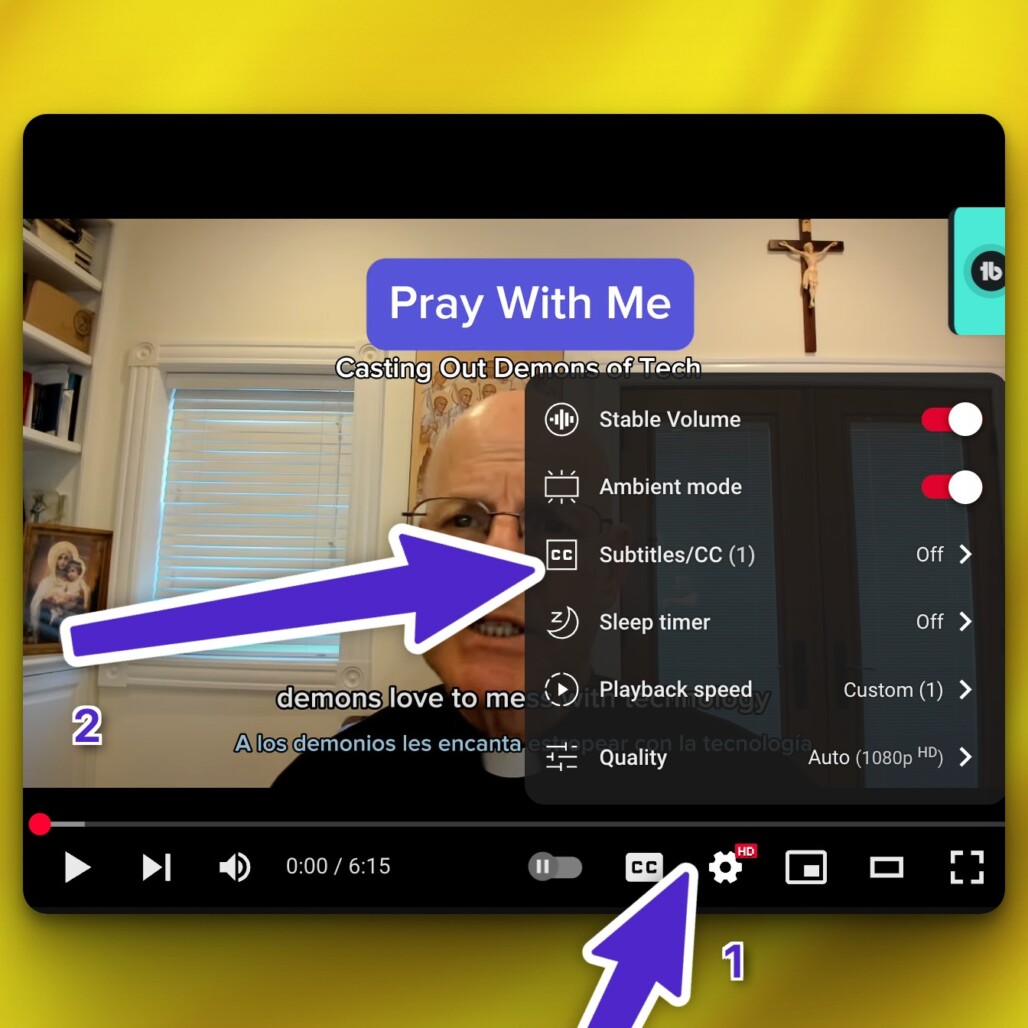Then Click on Subtitles
Then Click on English
Then Click on Options
Locate the Font Size
Make it bigger like 200%

Ayan TATAY! Larger Subtitles!
Older people must do this on their phones too — all phones allow you to increase size of EVERYTHING.
It’s in SETTINGS ACCESSIBILITY.
CHECK ON
Disable the default WordPress shortlink <link> tag in <head>. Ignored by search engines and has minimal practical use case. Usually, a dedicated shortlink plugin or service is preferred that allows for nice names in the short links and tracking of clicks when sharing the link on social media.