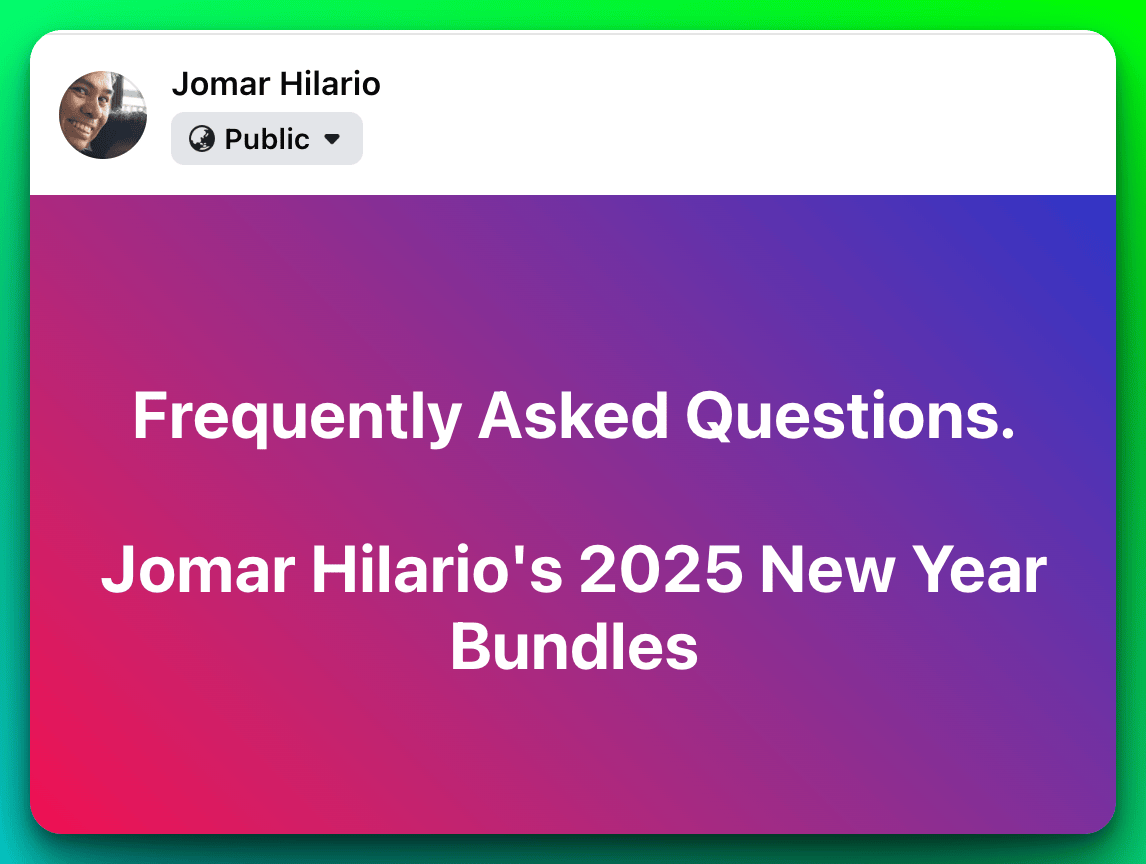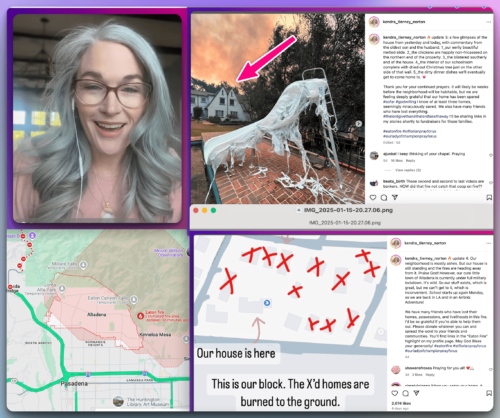1. What are Jomar Hilario’s 2025 New Year Bundles?
These are discounted packages of online courses covering topics like financial mindset, AI, online business, and more. They are designed to be actionable and help you learn new skills quickly.
2. I’m interested in improving my financial literacy. Which bundle is for me?
The Better Money Mindset Bundle is designed for those who struggle with managing money or have negative perceptions about wealth. It includes courses on debt management and closing online sales.
3. I want to learn about AI but have limited knowledge. What should I choose?
The AI Basic Bundle is a good starting point. It offers a comprehensive introduction to prompt engineering through three levels of courses, allowing you to gradually build your AI understanding.
4. I’m already familiar with AI basics but want to explore advanced concepts and applications. Which bundle is suitable?
The AI Advanced Bundle is perfect for you. It includes everything in the AI Basic Bundle plus an additional course on AI + Automation 303, diving into more complex AI implementations.
5. I’m an aspiring entrepreneur but struggling to find time for everything. How can these bundles help?
The AI Basic Bundle can be incredibly beneficial for time management and efficiency. By learning prompt engineering, you can automate tasks and streamline your business operations, saving you valuable time and money.
6. I’m a freelancer seeking insights into online business models. Which bundle is relevant?
The Online Business 101 Bundle is tailored for you. It covers marketing blueprints, vertical video marketing strategies, and a comprehensive online business masterclass, providing real-world examples and insider information.
7. I’m a busy learner who prefers practical application over watching videos. Is there a bundle for me?
The No Videos To Watch Lessons Bundle is designed for hands-on learning. It includes challenges and practical exercises on topics like TikTok courage, social media copywriting, and more, allowing you to learn by doing.
8. What is the guarantee if I’m not satisfied with the bundles?
All bundles come with a 365-day money-back guarantee, ensuring you have ample time to assess the value of the courses and request a refund if you’re unsatisfied.