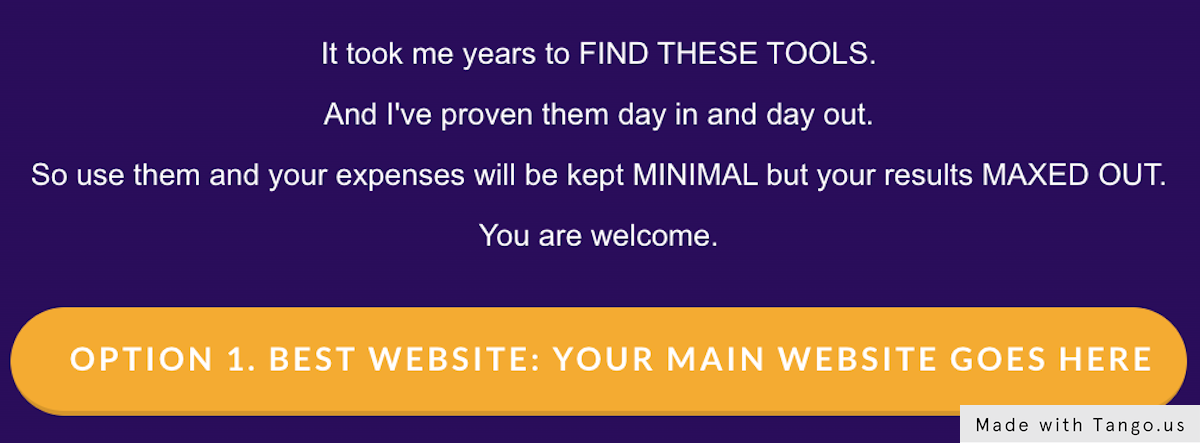How to Delete Plugins In WordPress
1. Go to WordPress Dashboard. Login as WordPress Admin.
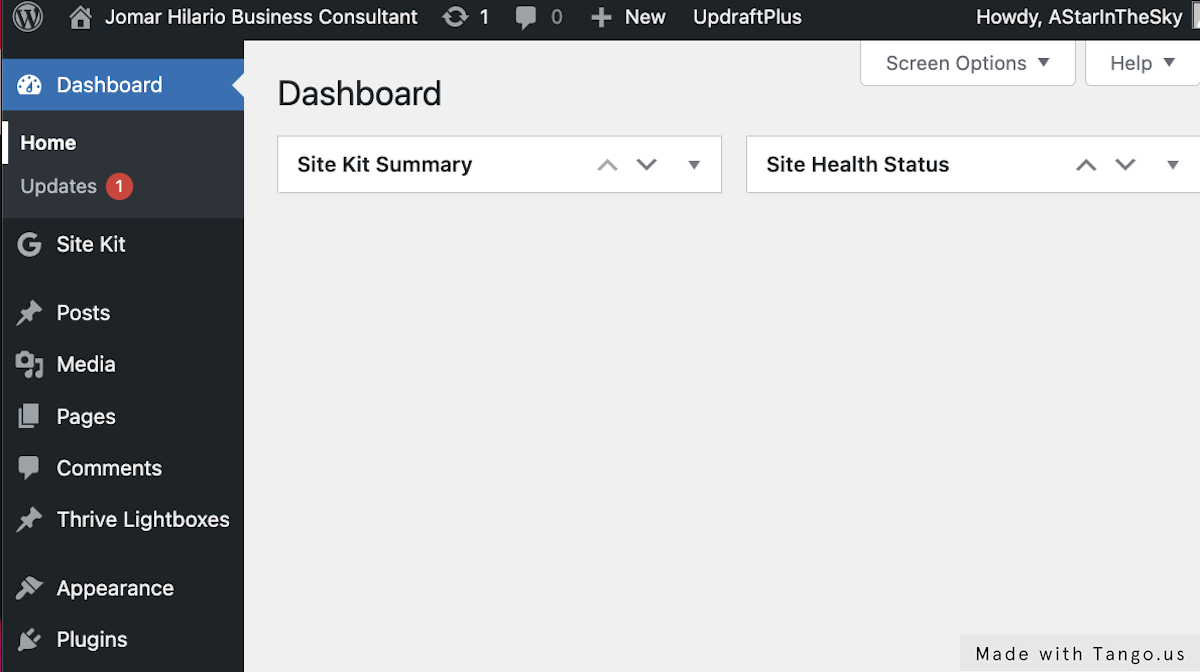
2. Click on Plugins in your WordPress Dashboard
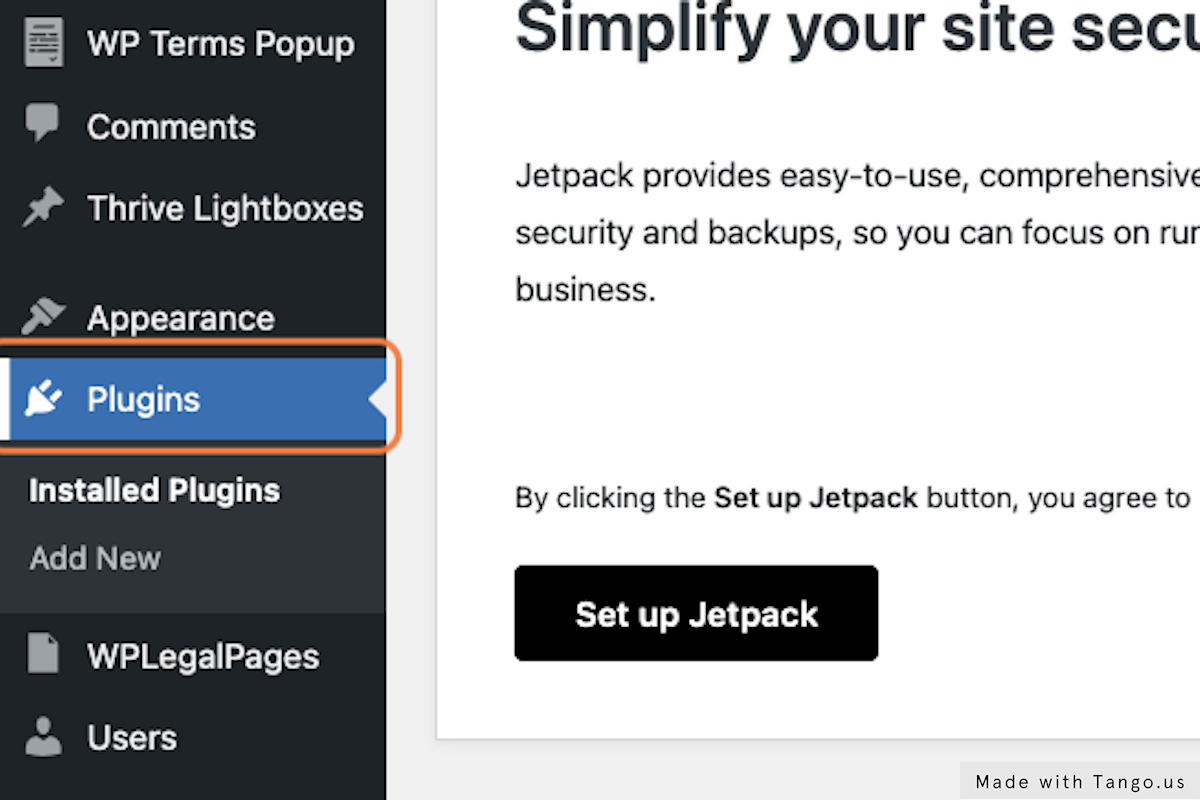
3. Select the WordPress Plug ins that you want to delete. Make sure that they are already DEACTIVATED. In this case, I selected the WordPress Plug in CONTENT EGG. It is not yet ACTIVATED. So I can delete it.
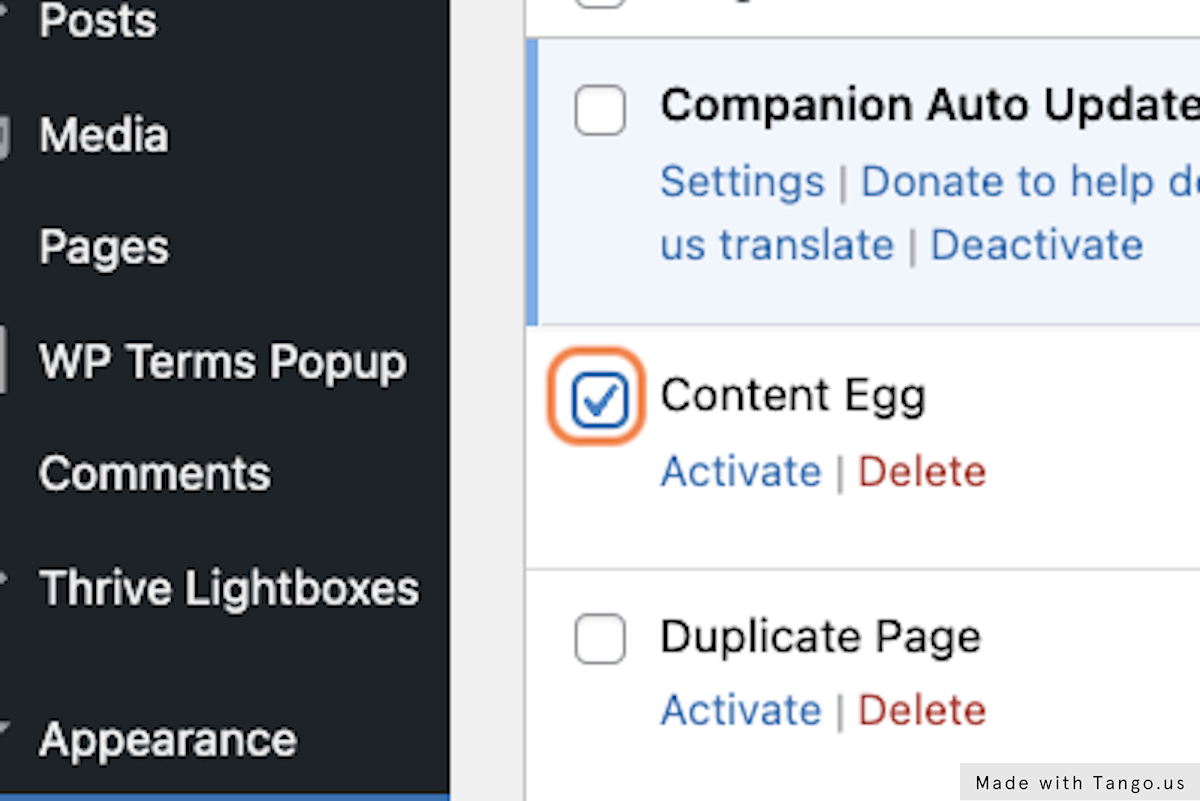
4. Check Select Jetpack – the next WORDPRESS PLUG IN that I want to delete.
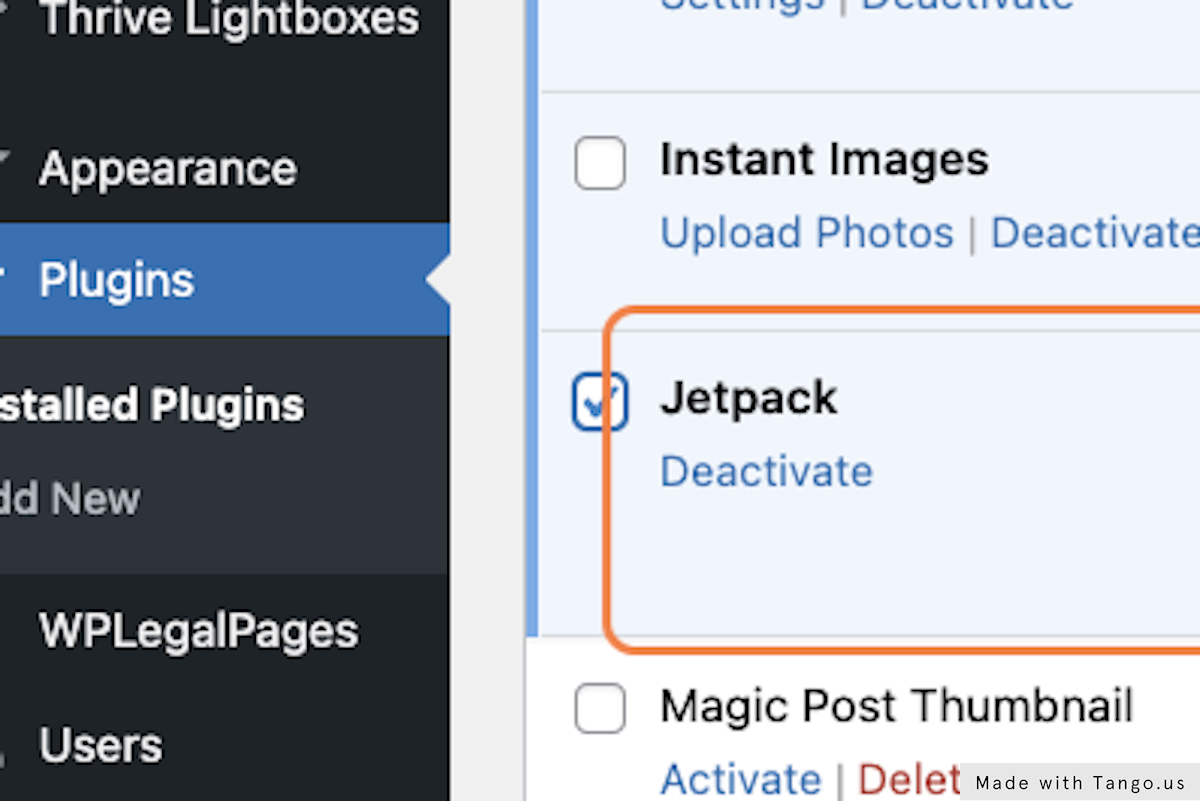
5. Check Select WP Terms Popup – the next WordPress Plugin That I want to delete.
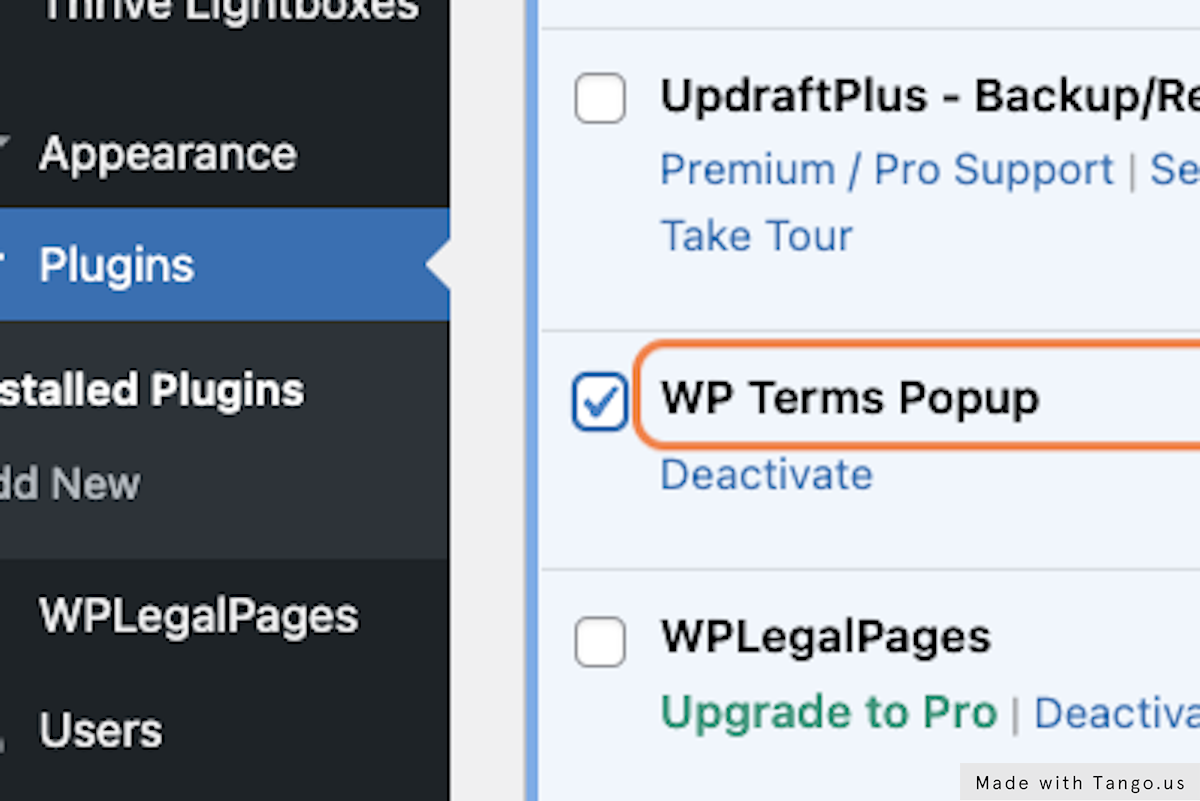
6. Check Select Magic Post Thumbnail -yes, another plugin that I want to delete from this WORDPRESS BLOG.
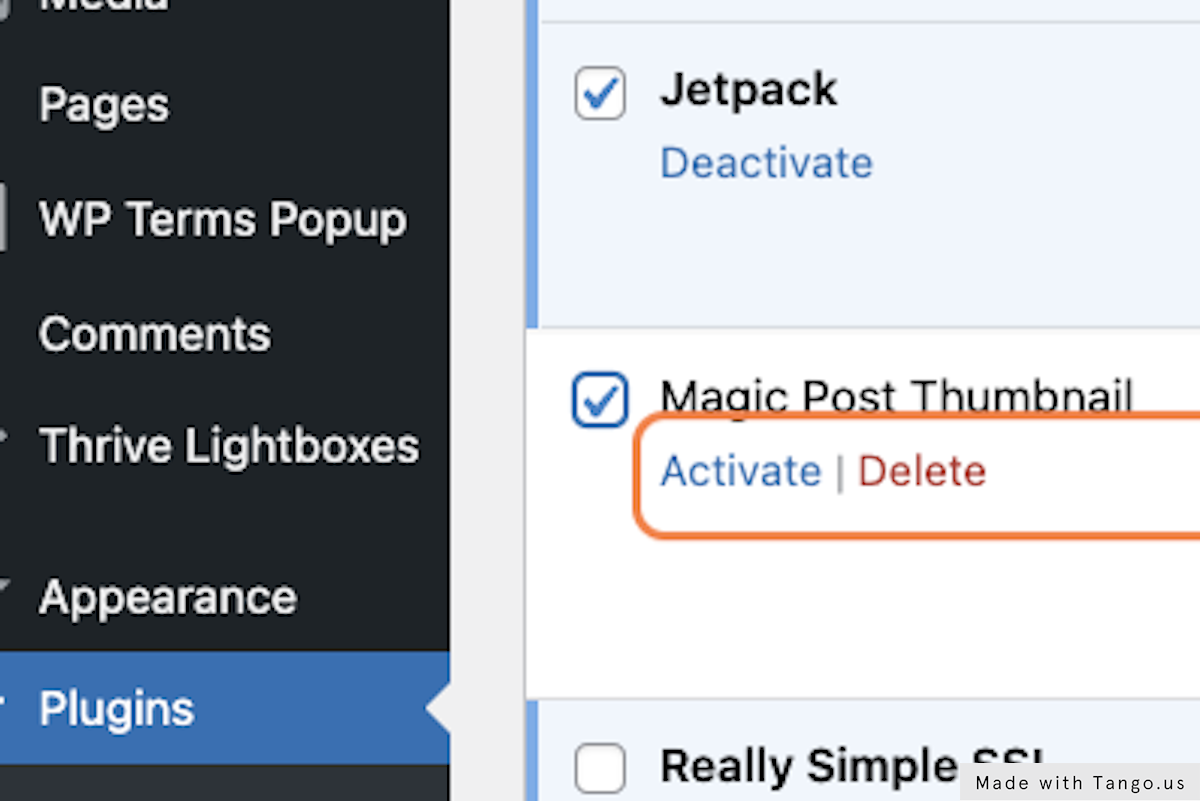
7. Above the screen, under the PLUGINS title, select DELETE – then Click on Apply
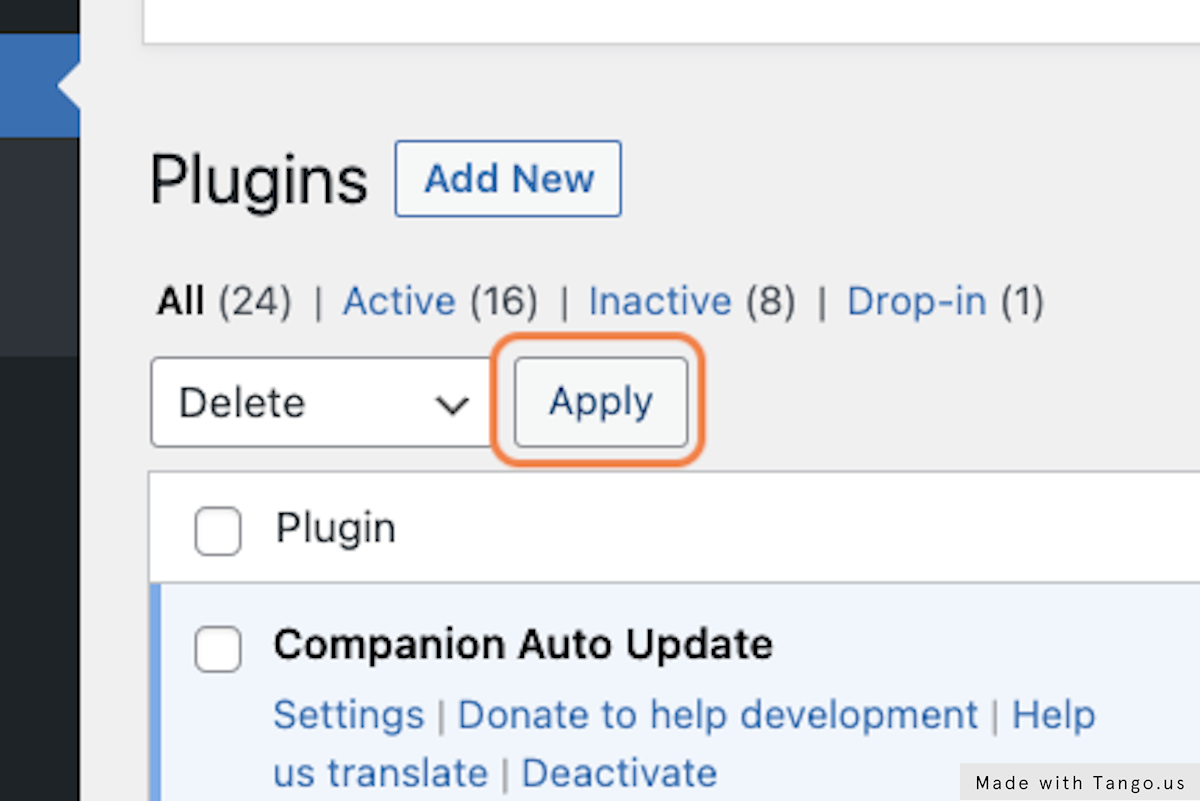
8. In case you tried to delete a WORDPRESS plugin that’s still ACTIVATED. You need to DEACTIVATE the PLUGIN FIRST. Click on Deactivate
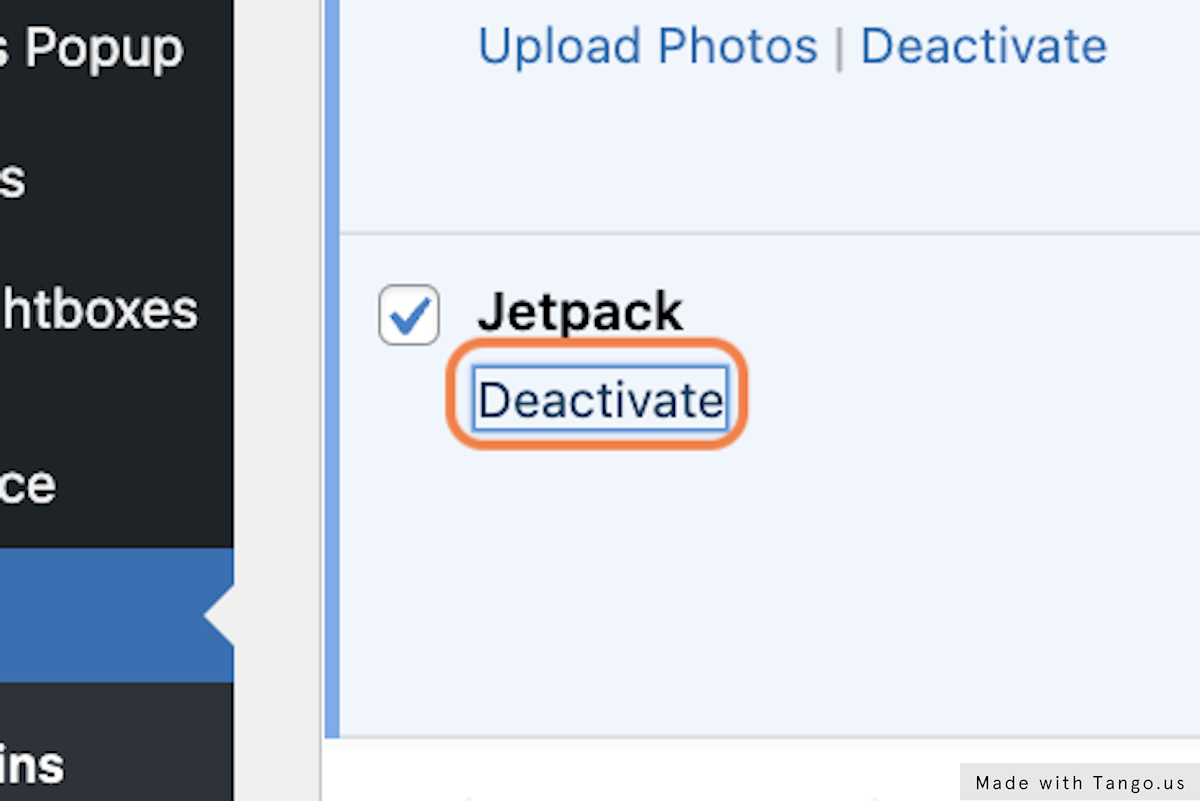
9. I deactivated JETPACK now I can Click on Delete
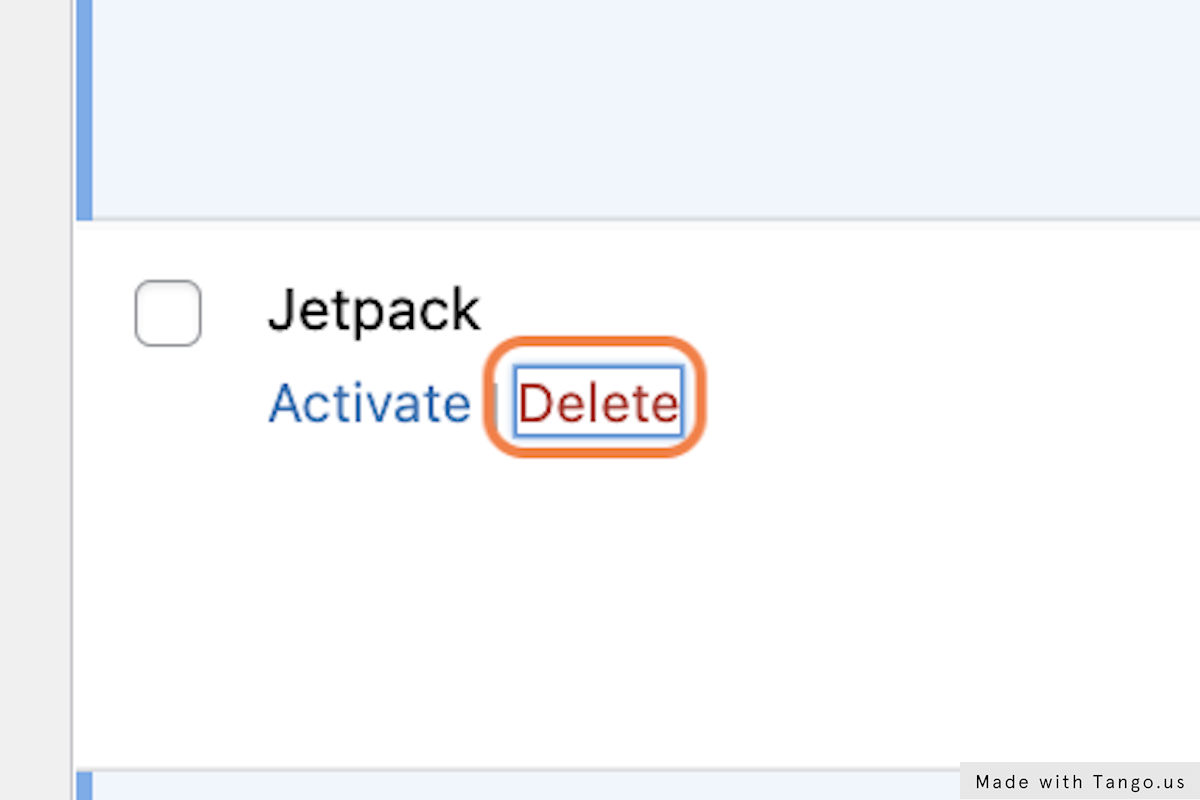
10. Click on Deactivate – on the WP TERMS POPUP WordPress Plugin

11. Click on Delete
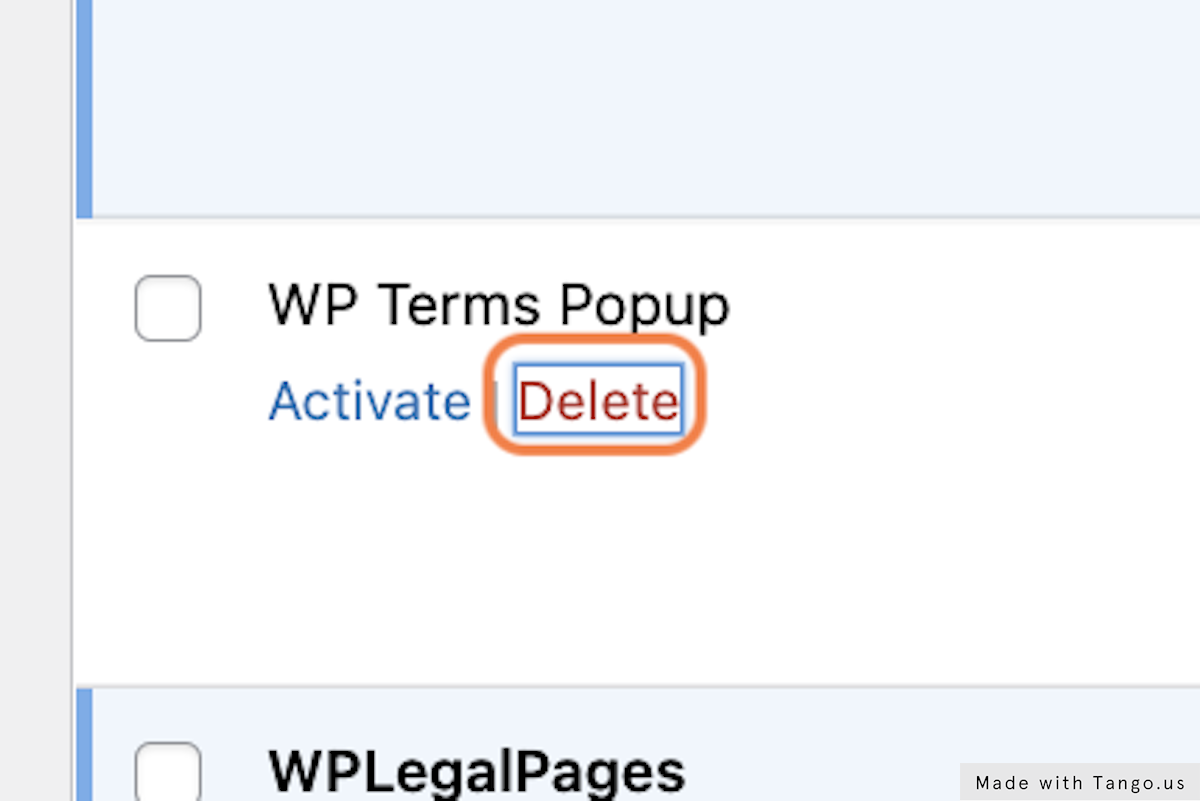
12. Congratulations! You now know how to MASS DELETE and INDIVIDUALLY DELETE WordPress Plugins. To get started in WordPress, get the fastest WordPress Hosting on the planet at Http://jhilario.com/bestwordpress
To get started in WordPress, get the fastest WordPress Hosting on the planet at Http://jhilario.com/bestwordpress