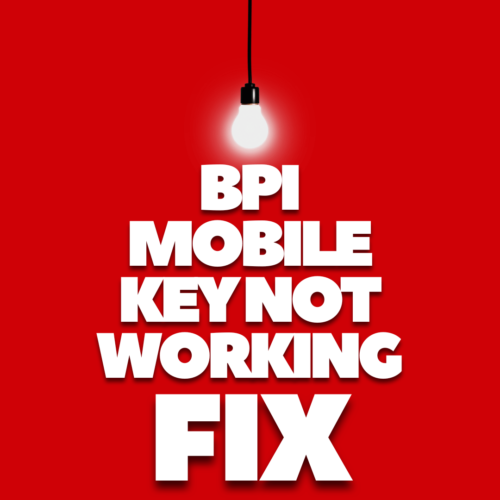Are you experiencing the dreaded “no notification” issue with your BPI Mobile Key? You’re not alone! Thousands of BPI users have reported problems with Mobile Key notifications not appearing, especially when trying to authorize transactions through their web browsers.
You might be using the new BPI app. Alternatively, you could be struggling with the transition from the old one. This comprehensive guide will help you resolve these frustrating authentication issues.
**Keywords: BPI mobile key, no notification, BPI app issues, mobile key not working, BPI authentication problems**
Reddit User Reports for BPI Mobile Key Not Working
lucentyr00101 (OP) said: “I have been experiencing this issue for quite some time now… after making transactions in the browser, it prompts for the mobile key authorization pero sa app is wala naman lumalabas.”
stormdust_23 said: “experienced this recently. I still had the old BPI app when it happened, so dun ko deactivate yung mobile key since naka-link siya sa old bpi app ko. Then, in-activate ko sa new app yung mobile key.”
Paco680USA said: “Same, only have the new app with mobile key active. When I tried paying my credit card bill online, there was no mobile key notification. Buti nalang meron pa option for SMS OTP.”
jrs027 said: “when I transfer more than 10k, I like to use my pc, for proper documentation. Ever since I used the new app, I always encounter an error… But when I reactivated the mobile key on the old app, no errors and a successful transaction.”
Working Solutions for BPI Mobile Key Not Working
1. Using Old App Method:
– Reinstall old BPI app (I have no idea how they did this, they didn’t say)
– Deactivate Mobile Key on new app
– Activate Mobile Key on old app
– Continue using old app for transactions
2. Biometrics Disable Method:
– Access new BPI app settings
– Disable biometrics for Mobile Key
– Keep Mobile Key active without biometric authentication
3. iOS Reset Method (Most Effective for iOS Users):
– Reset all settings in iOS
– Reactivate Mobile Key
– Wait for OTP notifications to resume
Solutions That Don’t Work BPI Mobile Key Not Working
1. Simple Reinstallation:
– Just reinstalling the new app
– Reactivating Mobile Key without other steps
2. Partial Settings Changes:
– Turning off iMessage only
– Turning off second number only
– Changing autostart permissions only
Additional Tips for Troubleshooting BPI Mobile Key Not Working
– Always ensure you have a stable internet connection
– Keep your BPI app updated to the latest version
– If traveling abroad, notify BPI of your location change
– Save BPI’s contact center number: +632-889-10000 for emergency assistance
– Consider having SMS OTP as a backup authentication method
iOS Settings Reset Instructions BPI Mobile Key Not Working
1. Open iPhone Settings
2. Go to General > Transfer or Reset iPhone
3. Tap on “Reset”
4. Select “Reset All Settings”
– Note: This will not delete your data but will reset:
– Network settings
– Keyboard dictionary
– Home Screen layout
– Location settings
– Privacy settings
– Apple Pay cards
5. Enter your iPhone passcode if prompted
6. Confirm the reset
7. Wait for your iPhone to restart
8. After restart:
– Reconnect to your WiFi
– Re-enable preferred settings
– Open BPI app and reactivate Mobile Key
– Test for OTP notifications
After you Reset All Settings
Your Mobile Key will be DEACTIVATED in your BPI Mobile App.
You need to manually activate it via SMS inside the BPI Mobile App.
The BPI App will also now load in the NOTIFICATIONS PANEL in SETTINGS – whereas before it was not there.
This is a massive RESET on your IPHONE just to make this app work.
It will take you hours to figure this out.
Hence this article.
Conclusion on BPI Mobile Key Not Working
The BPI mobile app transition has created widespread issues with the Mobile Key feature. One major problem is missing notifications when authorizing transactions.
While several workarounds exist, the most successful solutions vary by platform.
iOS users have found success with a complete settings reset. Android users might benefit more from using the old app or disabling biometrics.
The issue primarily affects browser-based transactions, with in-app transactions working normally. Some users resort to SMS OTP as a fallback.
The technical issues are significant. Users have created a petition for BPI to address these problems. The problems relate to their new app implementation.
Remember: While these solutions have worked for many users, they are temporary workarounds until BPI releases official fixes for their new app. Always keep both authentication methods (Mobile Key and SMS OTP) active for backup purposes.